
Dell Latitude E5440 Laptop - Intel Core i5-4200U 1.6GHz CPU, 8GB DDR3L, 128GB SSD, DVDROM, 14 Display, 2x USB 3.0, HDMI, Win 10 Pro 64-bit, 1 Year Warranty, Grade B Refurbished - PC5-1511 at TigerDirect.com
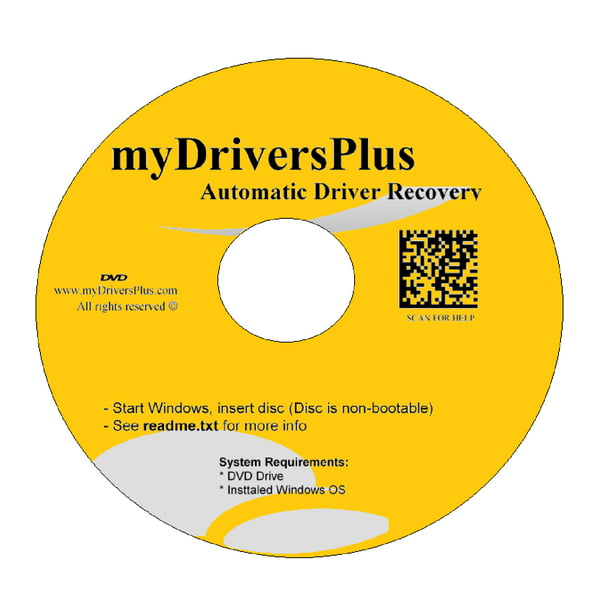
Dell Latitude E5440 Drivers Recovery Restore Resource Utilities Software with Automatic One-Click Installer Unattended for Internet, Wi-Fi, Ethernet, Video, Sound, Audio, USB, Devices, Chipset ...(DV - Walmart.com












